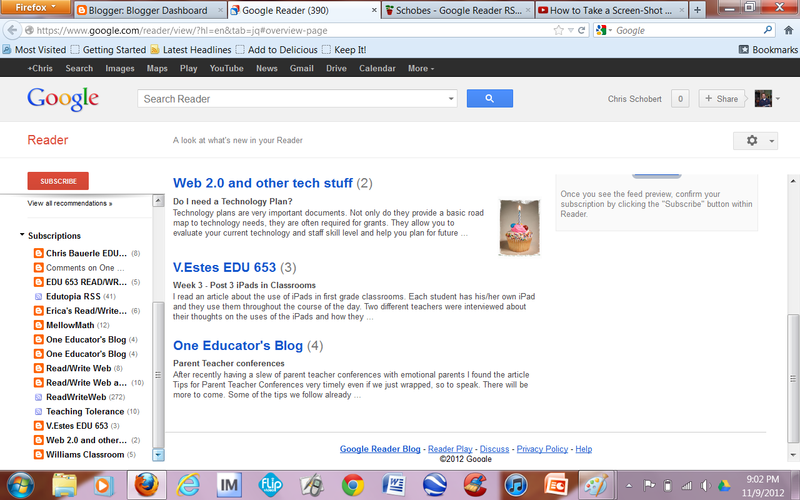If you saw the title above and hoped to learn how to get to Inbox Zero with your email, there’s a recommendation waiting for you in the end of the post! What I’m instead intending to do here is share with you how I cut a massive cognitive load from the back of my mind and created a more manageable Google Reader experience for myself. Hope it sounds interesting!
From 461 feeds to 115

Screenshot application of google reader (Photo credit: Wikipedia)
Sometimes stuff manages to sneakily pile up on you, and you just need to take care of it in a big swoop to mark the start of your new and improved habits to deal with the matter in a more sustainable manner. This is true about running a malfunctioning organization, having a bad health, a messy home, an overflowing email inbox… and it can also be true with your RSS feed reader.
For me, like these things do, my Google Reader account ended up gnawing on my conscience, yabbering at me from the back of my head – “You know you SHOULD clean up among your subscribed feeds, you’ll never get to reading thousands of posts from those blogs and sources covering all the topics you could possibly have an interest in!” And so I did it – I went and lowered my feed count from 461 feeds into 115, and lowered my “unread posts” count from “thousands and thousands” into… 250. Read on to learn the simple steps that you too can apply to get (closer to) peace of mind!
How I massively shrank my reading list
Some of the blogs in my Google Reader account hadn’t posted anything since 2010… and others flooded my account with tens of posts per DAY. I had to be pretty un-sentimental about the whole thing. So, here’s the process I came up with:
- First I went to “settings” – “subscriptions” and looked through my whole list, ticking more than half of the feeds and simply did a mass delete on the basis of “I can get this information elsewhere when I need it”.
- Next, I went back to the main view and chose “Mark all (items older than a week) as read”. I could then see who were the “heavy publishers” that post LOTS of articles. I deleted (almost) everyone with over 10 articles posted the last week.
- I then went through the ones who hadn’t posted, and deleted those who either had stopped posting completely (last post over 6 months ago) or those that were uninteresting. (Not gonna get clogged up by recipe blogs!).
- My last step will be to consolidate my tags into only “business”/ “personal”/ “HeavyPublishers”. The last category is for the three or so especially picked out feeds that post lots of content that I still don’t want to miss out on. Voíla!
By the way – did you know that the characters for Feng Shui signify the elements of Air and Water? Getting space to breathe freely in, where the remaining “stuff” is now free to “flow”… Them Chinese folks, they’re sure good at them analogies!
Was this useful for you? Have you decided to do a “content cleanse” in your Google Reader? Or maybe you haven’t used it before reading this, and are now curious as of how to start? Please share in the comments!
One more thing…
For the promised recommendation in regards to “Getting to Inbox Zero”: The best tool I’ve found that helped me with this was The Email Game from Baydin Software (the same guy who makes the awesome “Boomerang” gmail extension). This service gives you POINTS for managing your inbox properly. Just check it out!